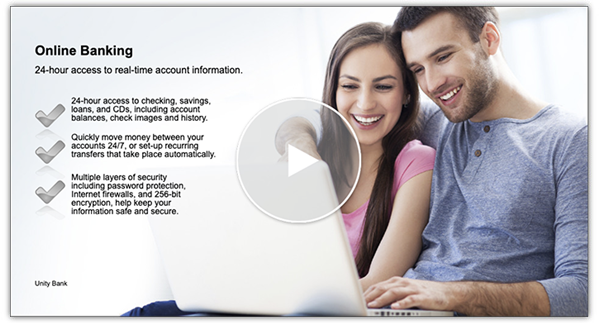Transfer money from another bank in a few clicks.
Have you ever written yourself a check to move money between banks? Did you know there’s a better way?
With External Transfers, all you need to do is log in to your online banking account – no checks or wire transfers necessary.
Transfers offers powerful tools for controlling your movement of money. You can quickly create new transfers and review a list of those you've scheduled right inside your secure Online Banking account.
Creating a new transfer is easy. Simply select the accounts, and change the date if you'd like to schedule it in the future. If the transfer will repeat, select the frequency and the duration. Then enter the amount and, if you'd like, a description to help remind you why it was created. That's it! Your transfer will be completed, and if it repeats, you'll see it listed under your scheduled transfers, where you can make changes and delete it at any time.
Try it now by using the Click-thru Demo>>