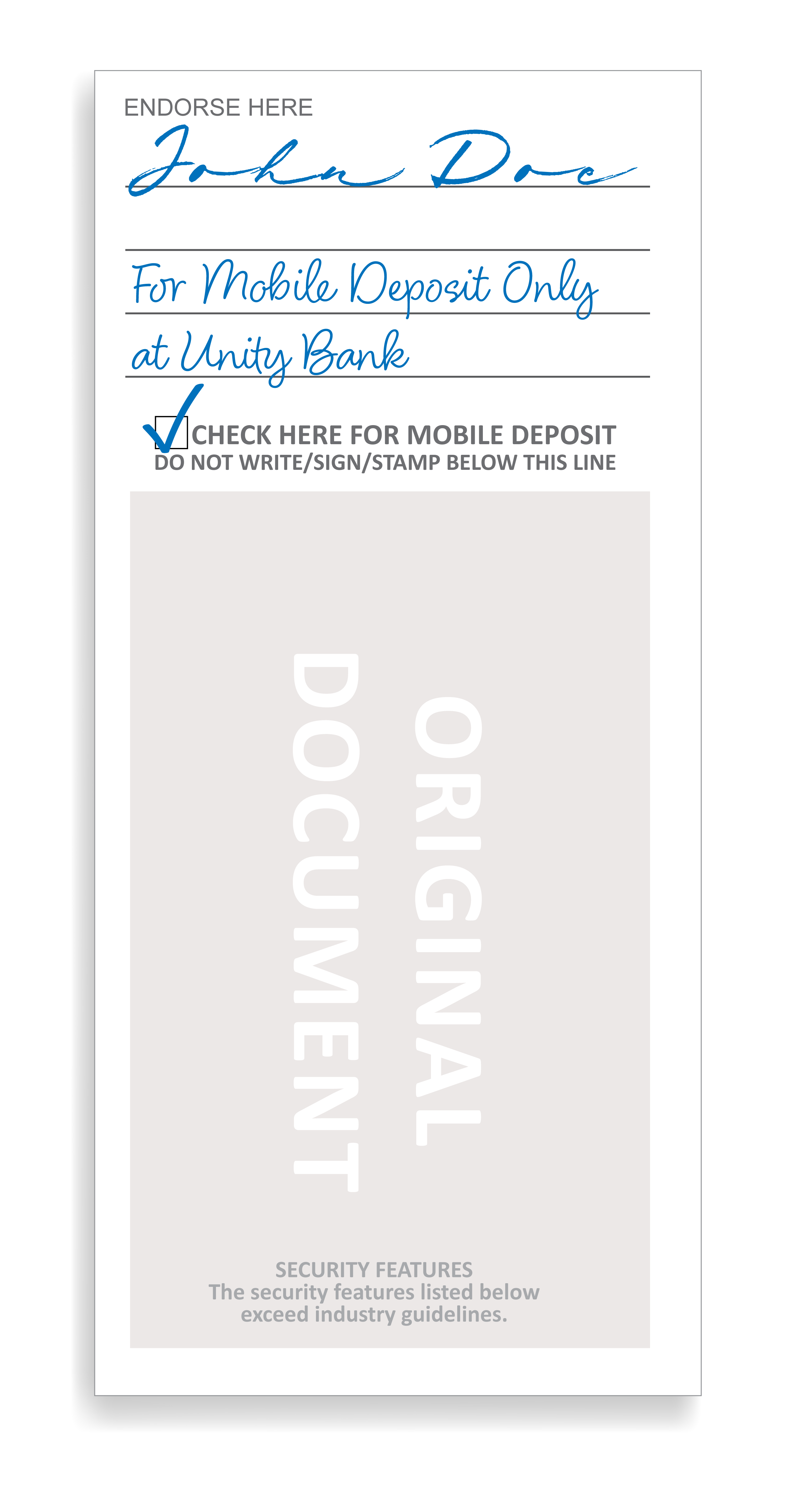Alert: Bank Impersonation Scams
Fraudsters may pose as Unity Bank to try to obtain your personal or account information. Unity Bank will never ask for sensitive details through calls, emails, or texts. If you receive anything suspicious, please contact us immediately.
Stay Connected with Online Banking
Unity Bank's Online Banking offers you a seamless and efficient way to manage your finances from anywhere, fostering a stronger connection and control of your money. Experience the convenience of accessing your accounts with just a few clicks, and enjoy the benefits of banking that fits your lifestyle.
24/7 Access
Manage your accounts anytime, anywhere, with our secure online banking portal. Whether you’re at home, at work, or on the go, you have full access to your financial information whenever you need it.
Seamless Transactions
Easily transfer funds between accounts, pay bills, and schedule recurring payments without leaving the comfort of your home. Simplify your financial management with just a few clicks.
Real-Time Account Monitoring
Keep a close eye on your balances, view recent transactions, and set up alerts to stay informed about your account activity. Stay on top of your financial health with up-to-the-minute information.
Enhanced Security
Enjoy peace of mind with our advanced security measures, including encryption technology and multi-factor authentication, designed to protect your personal and financial data.
Easy Account Management
Access and manage all your accounts in one place. Whether it’s checking, savings, or loans, our Online Banking platform offers a comprehensive view of your finances.
Eco-Friendly and Paperless
Reduce your environmental footprint by opting for digital statements and transactions. Embrace a more sustainable approach to banking with our paperless solutions.
How to Get Started
Getting started with Online Banking is simple. If you’re already a Unity Bank customer, just sign up for Online Banking through our website.
Mobile Banking
You can access your Unity Bank information – at anytime and from anywhere – all you need is your mobile phone.
If you’re new to Mobile Banking, click here and fill out the personal enrollment form.
Mobile Banking FAQ
How much does Unity Bank Mobile Banking cost?
There is no cost to use unity bank's mobile banking service. Customer must first be enrolled in Online Banking.*
Do I have to download the app?
No. We also offer text banking. Any mobile phone with text capabilities can view balances, recent transactions, and receive text alerts.*
What type of mobile phone can I use with mobile banking?
Text banking (sms) - any text compatible mobile device
Smart phone app (app) - available only for iphone and android phone
What are the text banking quick commands?
Send one of the following commands to 31727
Help - for text banking assistance
Bal - to view your current balance
Hist + account nickname - to view your recent account history
ATM + street or zip - to find an atm near you
Branch + street or zip - to find a unity bank location near you
Stop - to stop receiving text message alerts
Is there a waiting period after enrolling?
No. Once you have enrolled and activated the service, mobile banking is ready to use!
How do I log on to Mobile Banking?
View this tutorial and learn how to log on and use mobile banking.
What do I use for my mobile banking password?
The password for mobile banking is the same as the password that you use to login to Online Banking. If you change your Online Banking password, your Mobile Banking password also changes.
Is Mobile Banking secure?
Absolutely!
Text banking (SMS) security:
View accounts by nicknames that you designate, instead of by account numbers
No personal information is sent to or stored on your phone
Do I have to install any software on my phone?
No software is required for mobile banking, unless you choose to download and install the optional iPhone or Android App.
How do I install the smart phone app?
The smart phone app can be downloaded from your smart phone's respective application store.
How do I receive alerts on my mobile phone?
Simple. You can set alerts up during the enrollment process. You can change or cancel alerts anytime, simply by logging in to your Online Banking and modifying your alert preferences.
What do I do if I have more questions?
Please contact us - we're happy to help! You can also watch our step-by-step Mobile Banking to view our mobile banking tutorial.
Mobile Deposit
Easily deposit your checks wherever you may be. Make an easy and secure deposit of your checks with our Mobile Banking App. You can even check your balance, find ATMs, pay bills, and transfer funds.
Important Things to know about Mobile Deposit
Should I endorse my check?
Yes, you MUST endorse the check with “For Mobile Deposit Only” and sign your name. All payees on the check must endorse the check. If the endorsement is not correct the bank may deny the deposit.
When will I receive credit for a Mobile Deposit?
We request you keep the original item for 15 days after it has been deposited. After 15 days you are required to destroy the item (i.e. shredding).
Tips & Tricks
- Before logging into the Mobile Deposit app, close all other apps running in the background on your mobile phone.
- Sign/Endorse the back of your check, and label it “For Mobile Deposit Only.”
- When prompted for the amount, carefully enter the check amount to ensure it matches the amount written on your check.
- Flatten folded or crumpled checks before taking your photos.
- Keep the check within the view finder on the camera screen when capturing your photos. Try not to get too much of the areas surrounding the check.
- Take the photos of your check in a well‐lit area.
- Place the check on solid dark background before taking the photo of it.
- Keep your phone flat and steady above the check when taking your photos.
- Hold the camera as square to the check as possible to reduce corner to corner skew.
- Make sure that the entire check image is visible and in focus before submitting your deposit.
- No shadows across the check
- All four corners are visible
- Check is not blurry
- The MICR line (numbers on the bottom of your check) is readable.
Mobile Deposit FAQ
How can I sign up for Mobile Deposit?
You must be enrolled in Online Banking to use Mobile Banking and Mobile Deposit. If you are not enrolled click here to enroll. Need help? Call the Customer Care Team at 877-889-6847
How do I deposit a check?
Log into Mobile Banking, select Deposit and Deposit Check. Select the account, enter the amount, and take a picture of the front and back of the check. Click Next and Confirm.
What is the cutoff time?
The cutoff time is 5:00 PM CST Monday‐Friday, excluding federal holidays.
When will I receive credit for the deposit?
Assuming there are no issues with your deposit and it is submitted before 5:00 PM Central Time on a business day you will receive credit the next business day. If you submit your deposit after 5:00 PM Central Time or on a non‐business day you will receive credit within 2 business days.
What do I do with the check after I submit the deposit?
We request you keep the original item for 15 days after it has been deposited. After 15 days you are required to destroy the item (i.e. shredding).
Should I endorse my check?
Yes, you MUST endorse the check with “For Mobile Deposit Only” and sign your name. All payees on the check must endorse the check. If the endorsement is not correct the bank may deny the deposit.
Is there a limit to the checks I can deposit?
Yes, the standard limit is $2,500.00 daily per customer which is an aggregate total for all accounts.
Can I deposit Canadian checks?
No, checks drawn on a Canadian bank need to be deposited at one of our locations or mailed to us.
What if I accidentally deposit a check more than once?
We have systems in place to detect these errors and they will be rejected. We encourage you to create a system that helps you to remember if you already deposited the item.
Who do I contact if I have questions or problems?
Contact a personal banker at one of our locations. Contact Us
How do I know if my deposit has been processed?
It is your responsibility to monitor the status of your deposit. By accessing the Check Deposit History option on the Deposit tab in Mobile Banking you can view the status and image of your check. Accepted means the check has been accepted and processed by the bank. Pending indicates your check has been submitted but has not been accepted by the bank yet. Rejected indicates your check was rejected due to quality, duplicate deposit, or endorsement.
Can a business enroll in Mobile Deposit?
This is just for personal accounts, but check out our Business Mobile Remote Deposit Capture (mRDC)!
Is Mobile Deposit process safe?
Yes, our app uses secure and encrypted SSL technology to ensure your information is only seen by those authorized.
Is there a charge for Mobile Deposit?
There is no charge for Consumer Mobile Deposit.
Instant Balance
With Instant Balance, your account balances are just a tap away.
When it comes to managing your money, feeling empowered is key. Instant Balance puts you in control. Quickly and easily check up to six account balances at the touch of a button, all without logging in. You can feel financially confident to view account balances and transfer money in an instant.
Get started by logging in to Mobile Banking, tapping the icon in the top right corner of the app, and then simply opt in to the feature and follow the prompts.

My Cards
With our Mobile Banking app, you have more control of your cards than ever before.
Feel More Empowered
Set spending limits based on location, amount, merchant type and transaction type.
Find More Clarity
Gain total transparency into every transaction with clear merchant names.
Discover More Convenience
Access your cards digitally 24/7.
Greater Card Protection
Our card controls offer more protection than ever, allowing you to lock and unlock your cards and limit transactions by location, merchant, and transaction type. You can report lost or stolen cards from the app and set up alerts to stay informed about how your card is used.
Enhanced Insights
Our handy list of subscriptions and who has your card on file gives you a clear picture of where your money is going. Easy to read graphs make understanding your spending habits simple, and details such as merchant names, logos, and contact information give you greater insight into your card transactions.
Ultimate Convenience
Get cash without your card, easily set travel plans to ensure your card is not declined, and even access your new card before receiving it in the mail. Plus, self-service options give you 24/7 assistance without calling a service number.
Get Started
If you are new to Mobile Banking, simply download our Mobile Banking app today!
Online Bill Pay
Reminder: Online Bill Pay is not an available product for customers under the age of 18.
Our Online Bill Pay service offers a convenient, secure way to manage your personal finances from the comfort of your home. Whether you're paying bills, scheduling payments, or tracking your expenses, our user-friendly platform ensures that staying connected with your finances is effortless. Embrace the ease of modern banking and keep more time for what truly matters—connecting with your loved ones and enjoying your day-to-day life.
Features
- Pay Virtually Anyone. From the local bakery to a Fortune 500 Company, even your babysitter.
- Send Money to Friends and Family. All you need is their email address or cell phone number.
- Same Day/Next Day Payments. Payments can often be received in as little as one business day, even that same afternoon if necessary.
- Group Payments into Categories. Organize your utilities, cable and phone into a folder named household.
- Account to Account Transfers. Even accounts at other financial institutions. Your money is always available, regardless of where you keep it.
- Receive eBills. Green, more convenient, more secure and easier to manage.
- Reminders. Receive updates through email when you receive a bill, or when it's due.
- Automatic Payments. Great for bills that stay the same each month, like your rent and your car loan.
- Search Bill History. Search by company, date and status, the moment you need an answer, wherever you are.
- Completely safe. More secure than mailing paper checks.
Pay Bills
Pay anyone in the United States that you would normally pay by check or automatic debit, even if you do not receive bills from the company or person you want to pay.
- Pay all of your bills at the Payment Center. You can also see a summary of your recent and pending payments.
- Receive some of your bills online. You can view and pay these bills at the Payment Center.
- Set up automatic payments to pay your electronic bills or to automatically schedule payments of a set amount at regular intervals.
- Review your bills and payments for the past 24 months.
How does it work?
To pay your bills online, simply add the companies and people you want to pay. We use this information to make the payments for your bills. After you add your bills, you can go to the Payment Center. The Pay Bills section lists all of the bills you've added. To pay a bill, enter a payment amount and the date when you want the company or person to receive your payment. You can also select this date from the calendar. Pay as many bills as you want at the same time from the Payment Center.
How secure is my bill payment and personal information?
We use several methods to ensure that your information is secure.
- SSL—Secure Sockets Layer ensures that your connection and information are secure from outside inspection.
- Encryption—128-bit encryption makes your information unreadable as it passes over the Internet.
- Automatic Sign Out—Automatically signs you out of a session if you are inactive for a predefined time (usually 10 minutes). It is best if you sign out immediately after you finish your tasks.
eStatements
At Unity Bank, our eStatements bring you closer to your finances with quick, secure access to your account statements while reducing paper waste. Stay connected with your financial health and enjoy a streamlined, eco-friendly way to manage your accounts.
eStatements contain all the same information as a paper version including any important notices from Unity Bank. You can view, download and print eStatements right from Online Banking.
Benefits
- Statements available at your fingertips
- Easy access anytime, anywhere
- Safe, secure and helps reduce your chance for identity theft.
- Easier to store your account statements
- Available for personal and business accounts